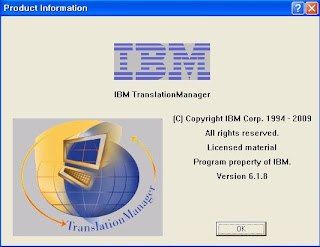It’s been really busy last several months working on various projects and I just realized that my very last posting was in August. My life has changed a lot since last August. More precisely saying, 31st of August is a big day to me. I became a father.
By the way, my last posting was about editing format paintings on itd files using TRADOS TagEditor and I just realized there is an easier way to edit format paintings. Take a look at this brush icon on SDL Edit.
By the way, my last posting was about editing format paintings on itd files using TRADOS TagEditor and I just realized there is an easier way to edit format paintings. Take a look at this brush icon on SDL Edit.
This is a magic brush. If you want to edit format paintings on target segments, let’s do this.
First click this brush icon and select the format painting that you want to copy by simply clicking the format painted part.
Select what you want to implement the copied format painting on the target segment.
Now you can see those texts have the same format painting with the source. Just do this until format paintings are same on both the source and target segments.
After editing format paintings on the file by this way, however, you may see the message that there are one or more format painting errors. No worries. This can be fixed on the DTP stage.